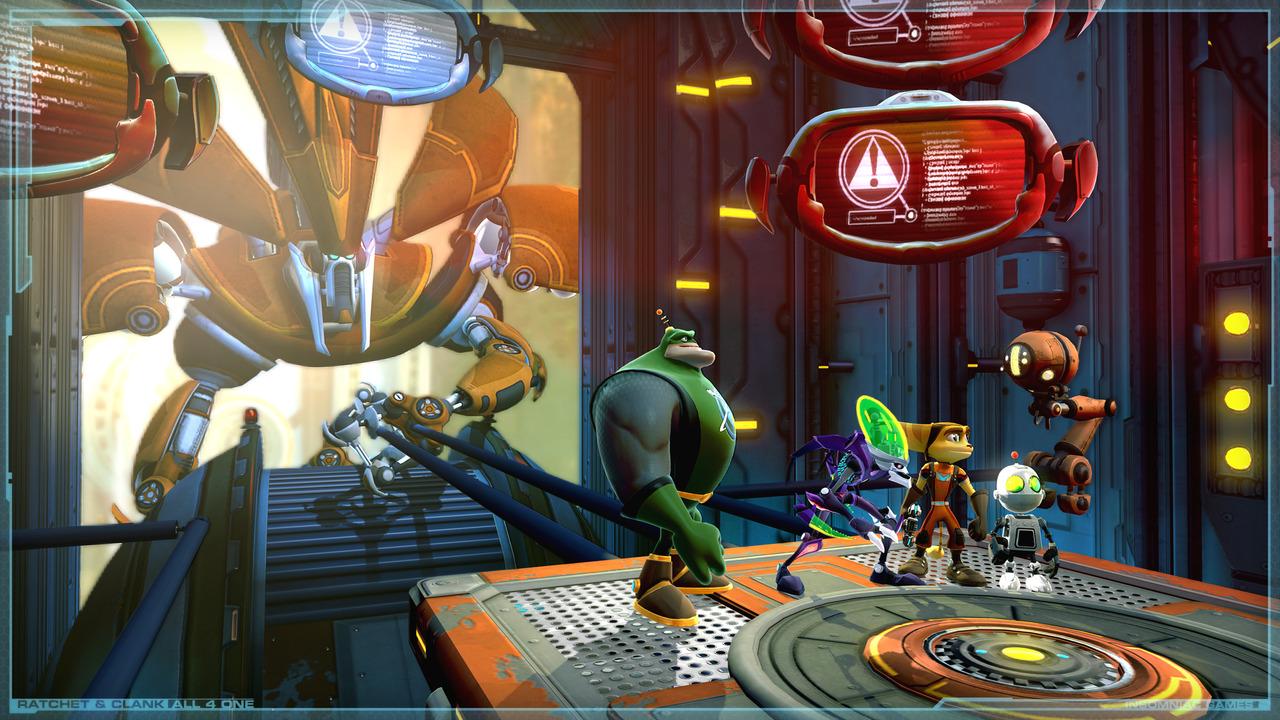RATCHET AND CLANK: ALL 4 ONE (PS3)
Title: Ratchet and Clank: All 4 One
Genre: Action, Adventure, Puzzle
Developer: Insomniac Games
Publishers: Sony Computer Entertainment
Release Date: 18 Oct 2011
Language: Multi Languages
File Size: 20 GB
DESCRIPTION:
Free Download Ratchet and Clank - All 4 One: Ratchet and Clank - All 4 One Download is available bellow and exclusive to Emulator Station. Download Ratchet and Clank - All 4 One to your computer and play it with a compatible emulator. If you enjoy this free Game on Emulator Station, then you may also like other Sony PlayStation 3 Titles listed below.
SCREENSHOT:
SYSTEM REQUIREMENT:
Minimum Specs Needed: (This game is not playable on this specs)
- OS: Windows, Linux, macOS, FreeBSD.
- CPU: 4 Core 8 Thread Processor (64 bit).
- GPU: OpenGL 4.3 compatible or newer.
- RAM: 4 GB of RAM or more
- STORAGE: SSD or HDD storage for emulator data and games
- OS: Windows, Linux, macOS, FreeBSD.
- CPU: 4 Core 8 Thread Processor (64 bit).
- GPU: OpenGL 4.3 compatible or newer.
- RAM: 4 GB of RAM or more
- STORAGE: SSD or HDD storage for emulator data and games
Recommended Specs Needed: (This specs are necessary to play this game)
- OS: Windows, Linux, macOS, FreeBSD.
- CPU: 6 Core 12 Thread Processor (64 bit).
- GPU: Vulkan compatible with active driver support
- RAM: 8 GB of dual-channel RAM or more
- STORAGE: SSD storage for emulator data, SSD or HDD storage for games.
- OS: Windows, Linux, macOS, FreeBSD.
- CPU: 6 Core 12 Thread Processor (64 bit).
- GPU: Vulkan compatible with active driver support
- RAM: 8 GB of dual-channel RAM or more
- STORAGE: SSD storage for emulator data, SSD or HDD storage for games.
DOWNLOAD LINKS:
DOWNLOAD RATCHET AND CLANK : ALL 4 ONE
USA VERSION (NPUA80695)
RPCS3 REQUIRED TO PLAY THIS GAME ON PC: RPCS3
INSTALLATION NOTE:
Step 1. To begin, download the latest version of RPCS3
Step 2. Download PS3 UPDATE for RPCS3
Step 3. Download Ratchet and Clank: All 4 One.
Step 4. Install RPCS3 emulator on your PC & Install PS3 UPDATE firmware.
Step 5. Extract The Game File Which You Had Downloaded from This Site.
Step 6. Then, click Boot Game > Select the Game Folder > and run it.
Step 7. Click on this link for game configuration
VIDEO TUTORIAL: How to play Ratchet and Clank - All 4 One on PC with RPCS3 Emulator
ENJOY & PLAY